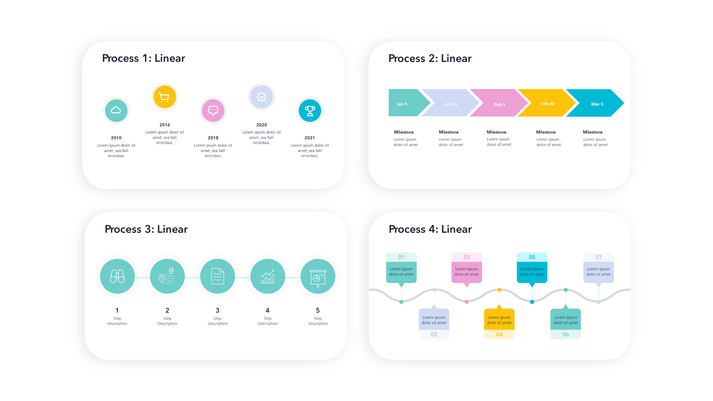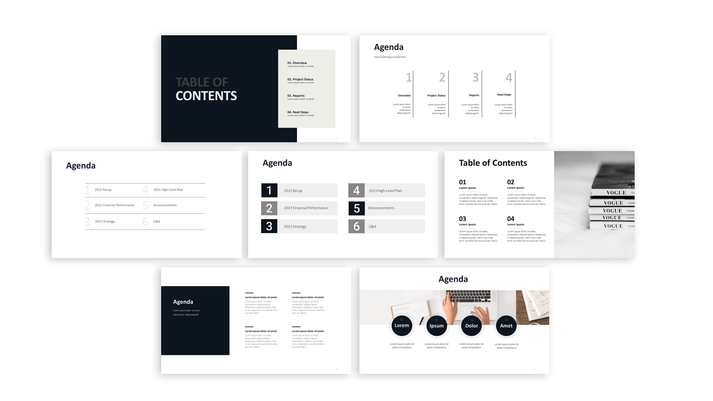Whether you're leading a small team or overseeing a large-scale project, having alignment and clear messaging in your project meetings helps everyone.
These project management presentation templates come with organized, clean layouts to help you with everything project management related: from Gantt charts to task lists to talking roles and responsibilities, we've got you covered.
1. Project Management Kick-Off Template
The Project Management kick-off template is expertly designed for your project kick-off meetings.
The kick-off meeting template has slide layouts for all the important phases of a project kick-off meeting: aligning on project objectives, audience, project plan, lessons from the past, roles and responsibilities, next steps, and more.
The slides are professional, clean, and uncluttered to make sure your messages are clear and help everyone get on board.
Get The "Project Management Kick-Off Meeting" Template
2. The "Project Report" Template
The "Project Report" template is a natural companion to the project kick-off meeting template - and here's the best part: they were designed to work together visually.
The project report presentation template features 37 flexible layouts which include table slides, chart slides, progress sliders, KPIs, phases, maps, left over tasks, as well as flexible layouts for narrative updates.
Project communication isn't done after the kick-off. It's the continuous update, alignment and adjustment meetings that make projects successful. The report template helps with those.
Get the "Project Report" Template
3. The "Weekly Stand-up Meeting" Template
No project runs smoothly without meetings to check on progress, align on current issues, and quickly decide next steps. This "Weekly Stand-up Meeting" template is perfect for the smaller project implementation team to meet regularly to discuss progress and issues and keep everyone in the loop for a smooth project from start to finish.
It includes sections for announcements, weekly review, metrics display, team capacity, current issues, and current tasks.
Get "Project Pitch" Meeting Template
4. The "Project Pitch" Template
But how do you even get a project approved when you only have an idea? All of us who work in a professional setting have had to pitch numerous ideas to our bosses and managers. Whether we want to pitch to improve a process, hire for a new role, or update how we do campaigns based on new learnings, we have to lay out our reasoning and suggestions clearly.
This "Idea Pitch Deck" has all the sections you need to pitch a new idea or project at work: what are the current problems you see, their impact, and what are potential solutions, as well as how much they'll cost, how long they'll take, and the immediate next steps.

Get the "Idea" Pitch Deck Template
5. "Project Post Mortem" Template
This template is absolutely essential if you are a frequent project lead or manager. Each time you complete a project, you learn just a little bit more about what works and what doesn't: in your process, communications, mis-alignments, and more!
Don't waste the valuable time after a project's momentum to share your learnings and solidify changes for next time. This project post mortem template includes sections and slides on: project recap, successes, challenges, stakeholder feedback, unforeseen problems, lessons learned, and next steps.
Get "Infographic" Deck Template
6. The Helper "Infographic" Template
This list wouldn't be complete if I don't include one of the most popular templates for business and project presentations: the infographic based template. This template is so easy to use, while packing a real punch in impact.
To use these infographic slides, you don't need:
- A developed visual brand
- Your own photos or imagery
- Experience with designing professional slides
The deck does the work for you and is jam packed with over 50 slide layouts. You have lists, tables, charts, processes, timelines, funnels, roadmaps, comparison lists, pro and con lists, maps, diagrams, stats, and more.
Get "Infographic" Deck Template
7. The Helper "Process" Slide Templates
We all know how much milestone, process, and task planning project managing requires. And as a result, how many process visualizations you need for your project management, alignment, and reporting meetings.
That's where the process slides deck comes in! In a single template bundle, you'll get 12 process visualization slides, easily editable in both text, shape, and color.
The deck includes flow layouts for processes that are:
- Linear
- Circular
- Staircase
- Timed
Get "The Process" Slides Template
BONUS: Agenda Slides Pack
This is one of my most popular templates, and with good reason: agenda slides can be one of the hardest slides to design, because they can feel empty and generic by nature of their content.
It’s easy for them to end up looking uninspired.
Open up your meeting in a more bold and memorable way with these agenda slide ideas. And reuse these versatile layouts in all of your decks.
Still Want More?
That's a wrap on the six favorite project management templates.
If none of these meets your exact need, you can try our template subscription today for free. That way you can download any of our other templates or individual slides to match exactly what your specific meeting needs.